You can share your thoughts about a particular moment in a video so that your friends know what you were thinking when watching the video. Your thoughts will have a timestamp, linking to the right point in the video.
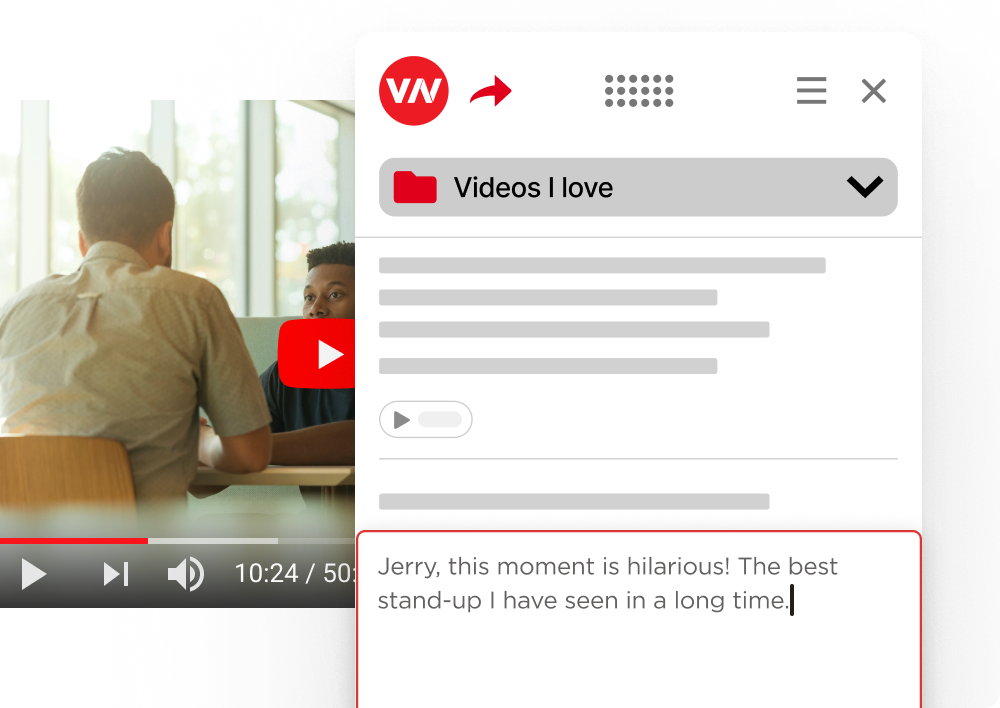
You can also take timestamped screenshots, to mark the best moments in a video quickly. It only takes a button click.

Share a link to your timestamped thoughts and screenshots with your friends.

Clicking on the link leads to an automatically created web page with all your timestamped notes and screenshots. Now, your friends can watch your favorite moments, even in a long video. They will appreciate the immersive experience of watching the video and reading the thoughts you had.

